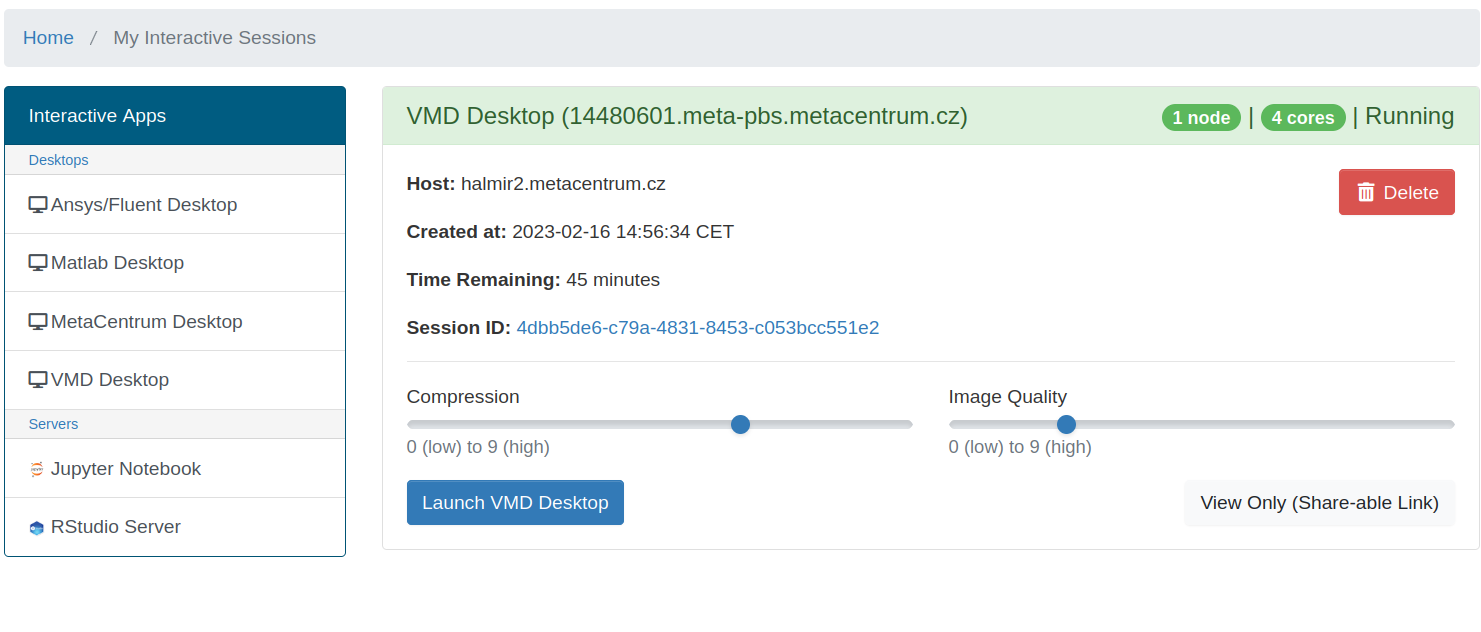OnDemand
Metacentrum Open OnDemand instance is a service that enables users to access Metacentrum via web browser.
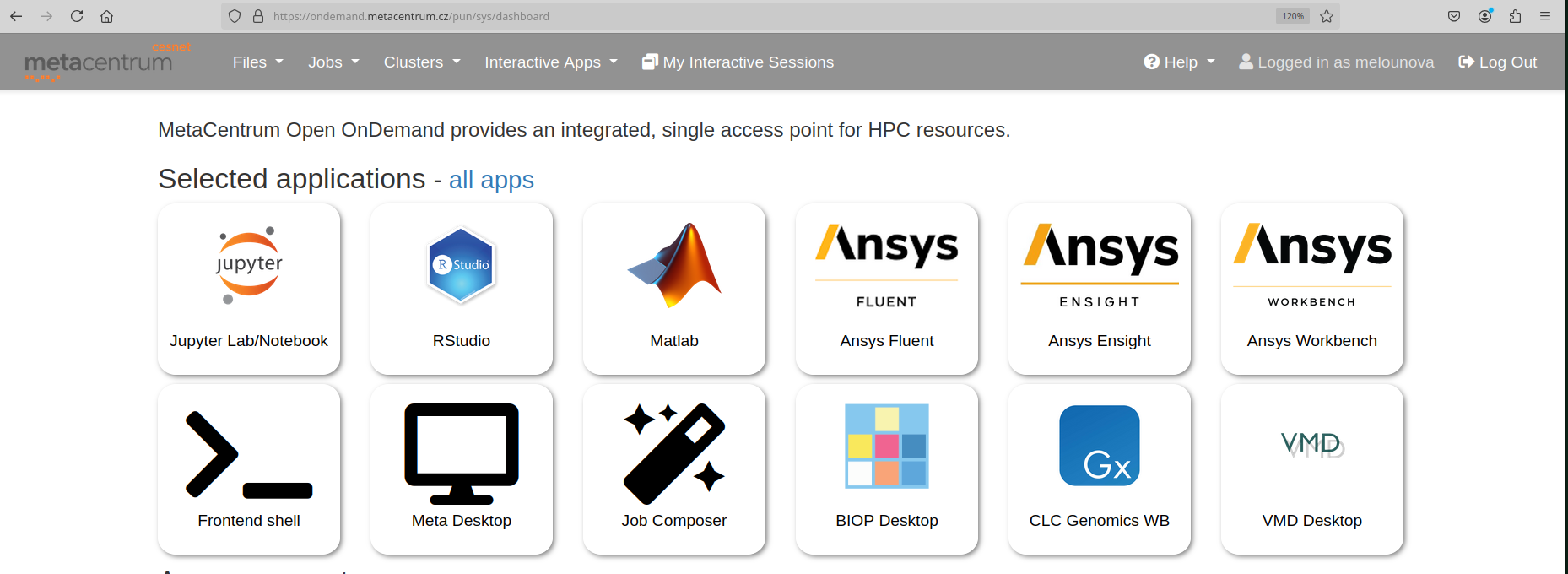
OnDemand enables users to
- access files and directories using graphical File manager,
- run graphical applications,
- setup, modify and run batch jobs.
Among the pre-installed applications available are Matlab, ANSYS, Jupyter notebook and RStudio server.
Authorization
Login is done by personal certificate from IGTF certification authorities, i.e. incl. CESNET CA4 certificate.
Supported browsers are Google Chrome, Mozilla Firefox or Microsoft Edge.
Files
- browse Metacentrum storages,
- upload/download files from/to local PC,
- move files between storages,
- edit files on storages.
In the rolldown menu, there are pre-defined shortcut links to 3 homes on different storages.
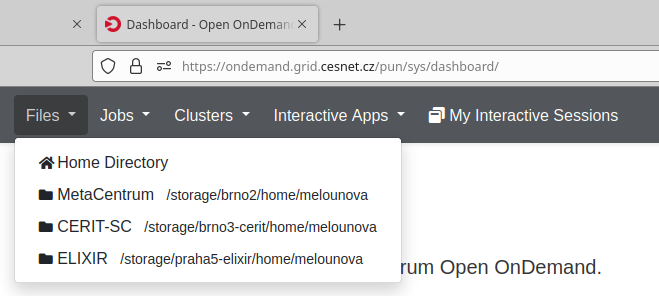
By default, the Home Directory link points to storage brno2.
Jobs
Active jobs
Under this tab you will find list of all running or queued jobs on PBS server.
On the contrary to list of interactive sessions, you will see all jobs no matter whether they were submitted via OnDemand interface or otherwise.
By clicking on chosen job, you will find job's details in a similar way as in Metavo list of your jobs.
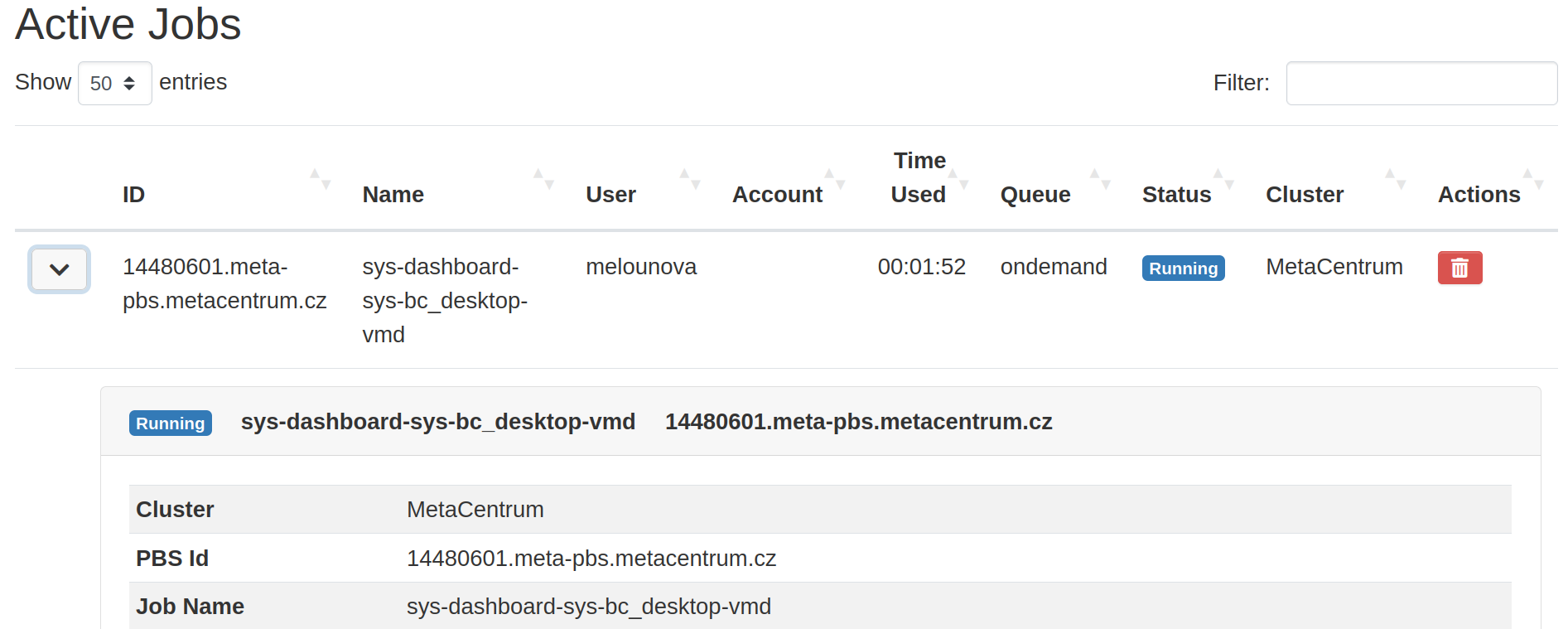
At the bottom of the job details table, you can get location to the output files:

Job composer
Job composer is a GUI wizard to setup a batch job.
Clusters
The Clusters tab is OnDemand's way to provide CLI access to MetaCentrum frontends. Currently there are links to:
- zuphux.metacentrum.cz
- perian.metacentrum.cz
- elmo.metacentrum.cz
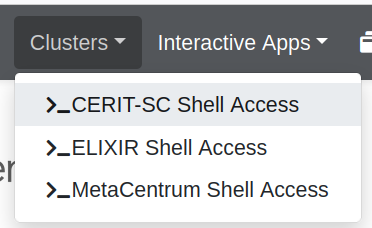
Clicking on "Shell access" will open ssh connection in your browser:
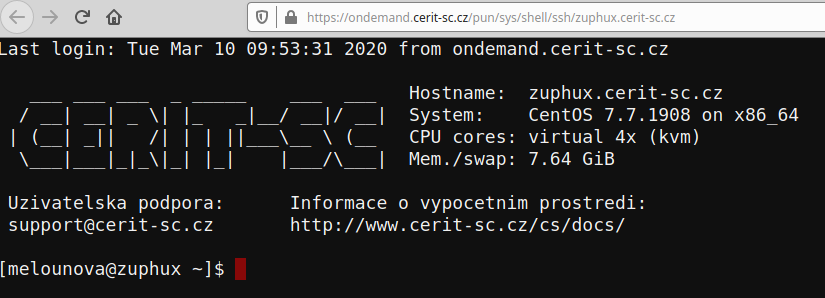
Interactive apps
The "Interactive apps" tab lists all environments, shell access buttons as well as graphical software that can be run from the OnDemand interface.
The "Interactive Apps" tab lists all graphical software that can be run as an interactive job.
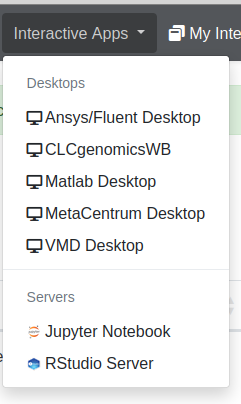
After it starts, the application runs as an interactive job on any node within the MetaCentrum infrastructure.
In consequence, the location of home directory (location=city_XY in /storage/city_XY/home/user_123) can be different for every new run of an application.
In case you need e.g. to upload some data to work on, it may be necessarry to change directory to the right storage.
Data directory
To store it's own files, OnDemand creates automatically directory ondemand in the current home directory. You will find there output files, error files and other data for batch jobs submitted from OnDemand interface.
For example, after running the VMD Desktop, all output from the session will be in ~/ondemand/data/sys/dashboard/batch_connect/sys/bc_desktop/vmd/output/ONDEMAND_SESSION_ID directory.
Warning
The ONDEMAND_SESSION_ID is OnDemand's internal hash for the session, not PBS job ID! It looks like e.g. 9a8b3f2b-0c6d-4cbd-922b-c587f2c2f0fb.
You can remove the content of OnDemand data directories, or even the ~/ondemand directory itself, any time you wish.
Every time you run OnDemand, it will first look for existing directory ~/ondemand. When it does not find any, it creates a new one.
RStudio issues
As the home-on-any-storage feature of OnDemand was causing problems to RStudio users, we applied a workaround for this.
The default location for RStudio interactive app is set to brno2.
Moreover, users can overwrite this setting by choosin a different location from the drop-down menu:
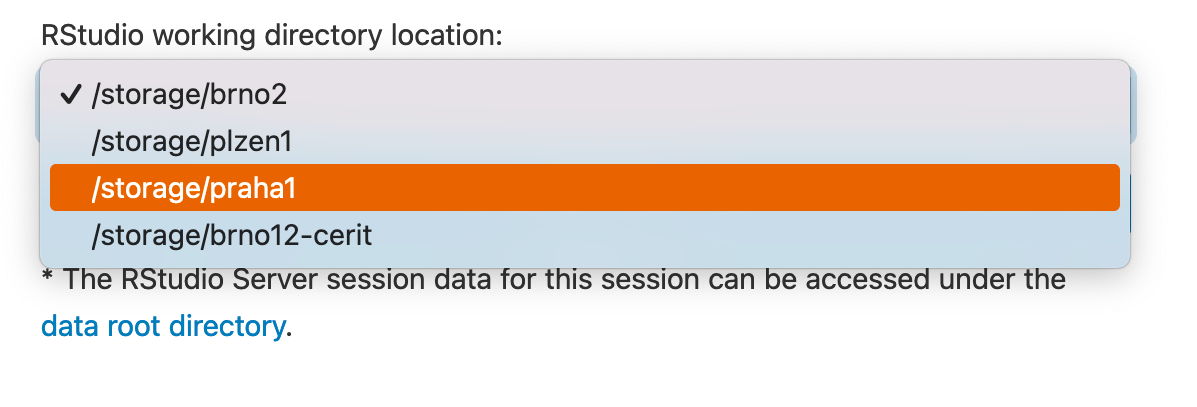
My Interactive Sessions
Under this tab, you will see list of your sessions running in OnDemand.
You can launch or delete running sessions. By closing the tab in the browser you will not loose your session - it can be relaunched, even on another computer, using the blue Launch button if the time reserved for the session is not up yet.
Next to the 'Launch button is the grey View only (sharable link) button which is useful if you want to share live view of your desktop application with colleague.