Frontend-storage relationship
A frontend is a single machine intended for user logins and ligh pre- and post-processing of data.
A storage is a large disc array where user data (user home directories) are kept.
Storage names
Storages are named according to their physical location (city) + number.
As there is not one huge storage, but several large and loosely interconnected storages, users have access to several different home directories.
Every frontend has a /home directory mounted to one of the storages, e.g. /home of frontend skirit.metacentrum.cz is mounted on /storage/brno2/home, so when an user is logged on skirit, the commands ls ~ and ls /storage/brno2/home/user123 are equivalent.
A frontend has a native home directory on one, and only one, storage; however this is not true the other way round: a home directory on a certain storage may be mounted by more than one frontend:
user123@user123-XPS-13-9370:~$ ssh nympha.zcu.cz
...
(BULLSEYE)user123@nympha:~$ pwd
/storage/plzen1/home/user123 # "plzen1" is native storage for "nympha" frontend
(BULLSEYE)user123@nympha:~$ exit
user123@user123-XPS-13-9370:~$ ssh minos.zcu.cz
...
(BULLSEYE)user123@minos:~$ pwd
/storage/plzen1/home/user123 # "plzen1" is native storage also for "minos" frontend
The overall schema can be summed up as shown below:
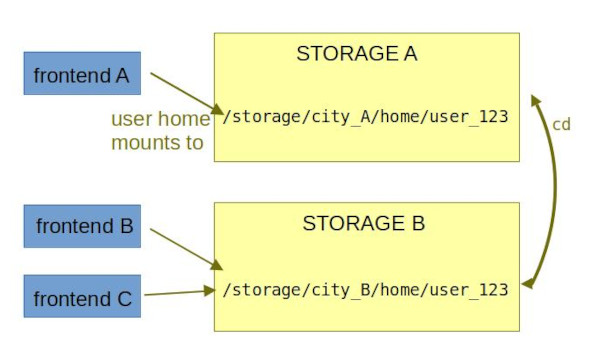
Transition between storages is possible no matter which frontend an user is logged to. To get to a certain home directory, user does not need to log on a specific frontend. Users can change their home directories by cd command.
For example, assume that skirit.metacentrum.cz frontend is down and you want to access brno2 storage:
user123@user123-XPS-13-9370:~$ ssh tarkil.metacentrum.cz # login to "tarkil" instead
...
(BULLSEYE)user123@tarkil:~$ pwd
/storage/praha1/home/user123 # I am on "praha1" storage, but need "brno2"
(BULLSEYE)user123@tarkil:~$ cd /storage/brno2/home/user123 # change to home on "brno2" storage
(BULLSEYE)user123@tarkil:/storage/brno2/home/user123$ pwd
/storage/brno2/home/user123 # I am now on "brno2" storage