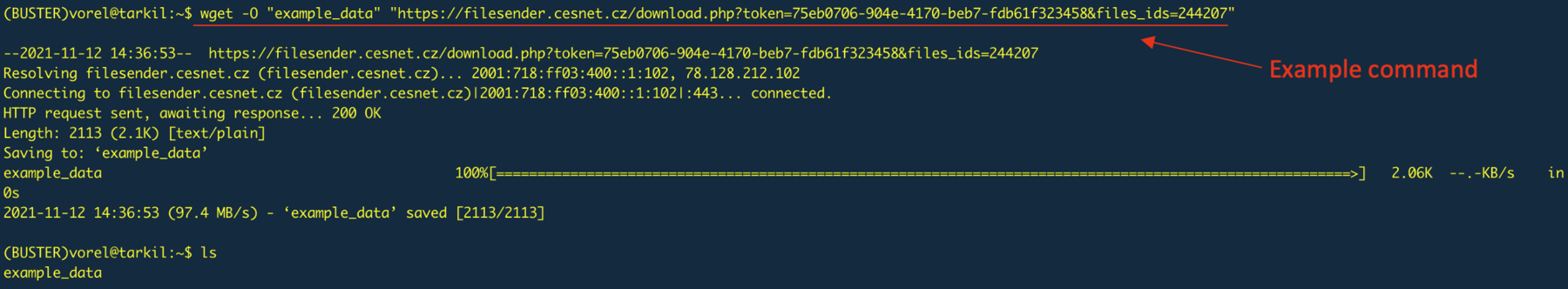Send data outside of MetaCentrum
This chapter lists options how to share large amount of data with colleagues who do not have access to MetaCentrum.
Filesender
FileSender is a web based application that allows authenticated users to send large files to other users.
- FileSender functions as a file storage: you upload the file and specify who should receive a link for its download. The other party will receive an e-mail with the link.
- File is stored in the repository for up to 30 days.
- The files can be large with size up to 500 GB.
- See Cesnet Filesender instance.
On this page we describe the CLI version, which can be used directly from Metacentrum frontends.
Get config file
If you use Filesender for the first time, you have to get the configuration file first. If you already have a configuration file, skip this step.
Log on Cesnet Filesender homepage
Use your Metacentrum username and password to login to Cesnet Filesender homepage.
Upload some dummy file to initialize the database
There is a small bug causing that the GUI does not display entry for users with no upload history. To overcome this, upload and send (to yourself) any dummy file by drag-and-drop first.
Download configuration file from Cesnet Filesender
On main page, choose My Profile --> click on the link Download Python CLI client configuration.
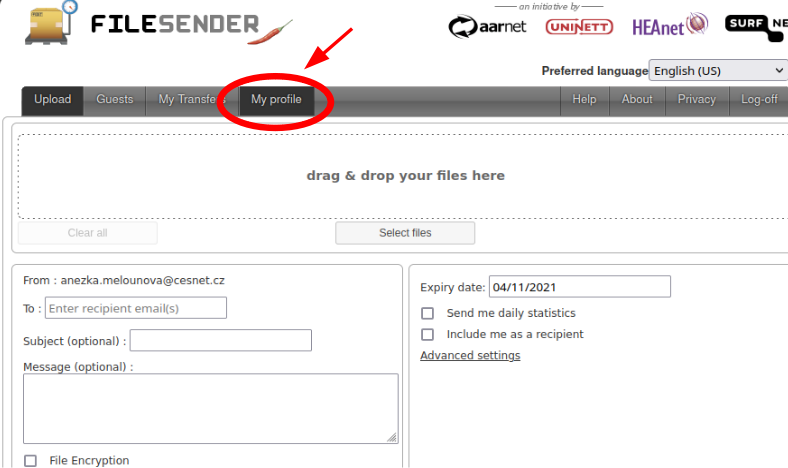
Then,
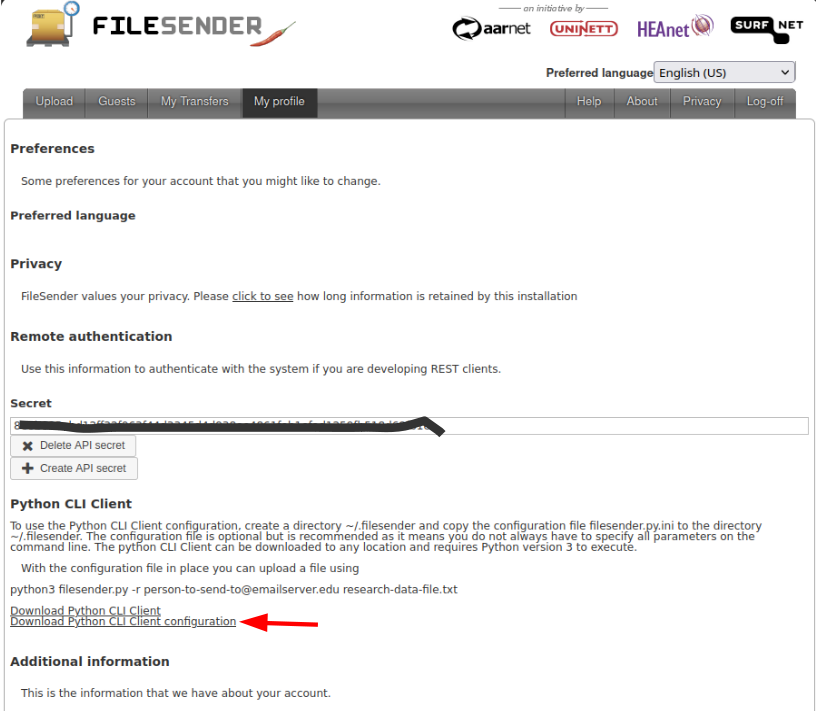
The configuration file is a normal text file. Nothing needs to be modified or added to this file, just save it somewhere on your frontend.
Upload files
To make filesender run, add it as a module:
module add filesender/0-cli
and export a path to the configuration file:
export FILESENDER_CONFIG=/storage/.../path-to-configuration-file # default configuration is in $HOME/.filesender/filesender.py.ini
Then you can upload the file:
filesender.py -s "Subject" -r recipient_1@example.org file.tar.gz # upload file.tar.gz
Download files
Once you have received an email with a notification that some file has been uploaded to Filesender.Cesnet.cz and you have been granted permission to download its contents, click on the Download link.
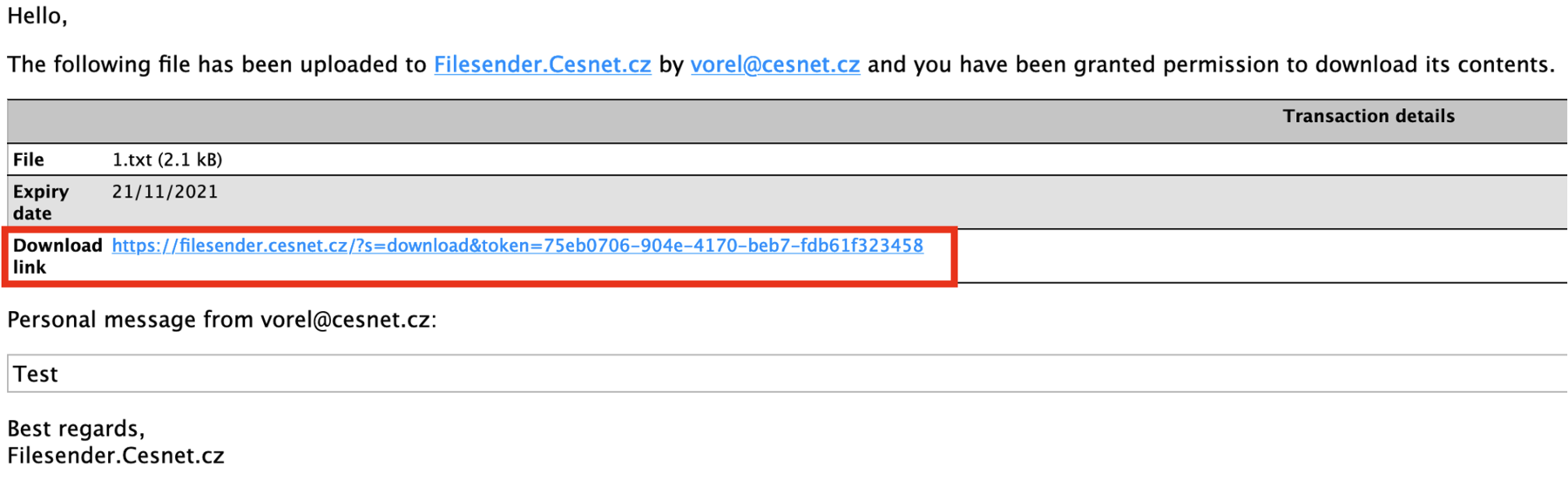
A new window in your browser will be open where you have to copy a URL hidden under the Download button.
Go to the terminal and use wget utility to download the file. The syntax looks like:
wget -O "file_name" "URL"
Replace file_name with name as you wish and URL by saved URL in your clipboard. Do not forget to use double quotes.